Firmware Samsung C5000 and pit file
Download File With Link Max Speed




Download File With Link Max Speed
- Total Pit File Samsung
- Samsung USB drivers
- Download Samsung Galaxy C5 C5000F Repair Firmware Android 7.0 Nougat
- Download Samsung Galaxy C5 C5000F Repair Firmware Android 6.0.1 Marshmallow
Samsung Galaxy C5 C5000 Repair Firmware
1. Restart Your Samsung Mobile in DOWNLOAD MODE:
- Turn off your Samsung Galaxy C5 C5000
- Press and hold the Volume Down+ Home Button + Power button at the same time for 3-4 seconds.
- Once the warning “WARNING!” Is displayed, release the three keys & press the “Volume up button” to Continue.
2. Connect your Samsung Galaxy C5 C5000 to your PC via the USB cable
3. Run the “Odin” file as an administrator.
4. Check that the USB port number is displayed in the “ID: COM” box and the message “Added !!” in the “Message” box. the port ID: COM on Odin must change to Blue or Yellow, depending on the version of Odin used.
5. Choose files in the Odin:
5. Choose files in the Odin:
- “PIT” or “CSB “ is a pit file: put it in the “PIT ” field
- Bootloader or BL is the bootloader file: put it in the “Bootloader” or “BL”
- CODE, PDA or AP: put it in the “PDA” or “AP”
- MODEM or PHONE or CP is the phone network file: put it in the “PHONE ”or “CP” field
- CSC is the language file: put it in the field “CSC” field.

6. Click “Start” to begin the installation.

7. The Update process might take some time to complete.

8. Once the message “PASS!” Displayed, unplug your mobile from your PC.

9. Well done! You have just Fix your Device via Samsung Galaxy C5 C5000 Repair Firmware.
 style="display:block;">AliExpress.com Product - X96 mini Android 7.1 Smart TV BOX Amlogic S905W Quad Core WiFi 2.4GHz X96mini Set top box 4K HD Set-top Box Media Player
style="display:block;">AliExpress.com Product - X96 mini Android 7.1 Smart TV BOX Amlogic S905W Quad Core WiFi 2.4GHz X96mini Set top box 4K HD Set-top Box Media Player





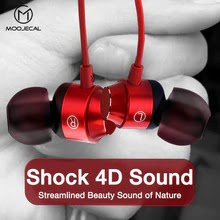

Post a Comment