Android Smartphones are currently using Ext4 to split files. Which is specifically designed to identify & customize each of the system’s parts in the internal storage phone, including of course the memory available to the user after the separation of the memory partition used by the system.
It is an official integrated feature for all Samsung smartphones, which contains a map that includes all the system’s parts and different internal phone memory allocations.
Download Bit file Samsung S6 G925A
Download With Link Max Speed
Download with google drive
How to flash file bit samsung s6
Restart Your Device in DOWNLOAD MODE
1. Turn off your Samsung Galaxy S6 edge G925A.
2. Hold Volume Down+ Home button + Power button at the same time for 3-4 seconds.
2. Hold Volume Down+ Home button + Power button at the same time for 3-4 seconds.
3- Once the warning “WARNING!” Is displayed, release the three keys and then press the “Volume up button ” to Continue.
Flash Samsung Galaxy S6 edge G925A PIT file.
1-Run the “Odin” Tool as an administrator.
2- Click on “Pit” and import the Samsung Galaxy S6 edge G925A Pit file.
3- Check that the USB port number is displayed in the “ID: COM” box.
4- Click “Start” to begin the installation.
5-Once the message “PASS!” Displayed, unplug your Samsung mobile from your PC.
6- Well done! You have just flash PIT file in your Samsung Galaxy S6 edge G925A.
 style="display:block;">AliExpress.com Product - X96 mini Android 7.1 Smart TV BOX Amlogic S905W Quad Core WiFi 2.4GHz X96mini Set top box 4K HD Set-top Box Media Player
style="display:block;">AliExpress.com Product - X96 mini Android 7.1 Smart TV BOX Amlogic S905W Quad Core WiFi 2.4GHz X96mini Set top box 4K HD Set-top Box Media Player





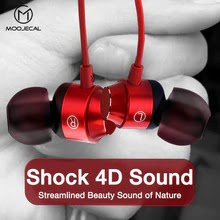

Post a Comment