My phone ZTE Blade V9 V0900
It’s very important that the smartphone will be updated to the latest stable version of Android. This will also allow you to repair your ZTE Blade V9 V0900 if it is stuck on the start screen, stuck on android logo, if it restarts in bootloop or if you decide to update it for any reason. Today we will see How to install Android 8.1.0 Oreo in the ZTE Blade V9 V0900.
- ZTE USB drivers: Android USB Drivers Download
- Download the ZTE Blade V9 V0900 stock firmware: Link Max Speed 1.8GB
How To Update ZTE Blade V9
1- Download & Unzip ZTE Blade V9 V0900 firmware, you will find a file called update.zip
2- Connect your ZTE Blade V9 V0900 to PC via USB cable & transfer the update.zip file to it.
3- Now in your phone Go to Settings ==>System Update
- you see an update Icon displayed there.
- Now press on Update and wait until the updating finish.
4- Well done! You have successfully Update ZTE Blade V9 V0900 to Android 8.1 Oreo
Second Method:
1- Download & Unzip ZTE firmware you will find a file called update.zip
2- Copy the downloaded firmware to the root of your SD card.
3- Now boot your ZTE Blade V9 V0900 to recovery mode
- power off your ZTE Mobile.
- Press & hold Volume Up and power button or press both volume up and down and Power button simultaneously
- Choose apply update from SD card.
4- Select the Update.zip file and the flashing will start automatically.
5- Once the update process is completed reboot your phone.
6- Well done! You have just Update ZTE Blade V9 V0900 to Android 8.1 Oreo
 style="display:block;">AliExpress.com Product - X96 mini Android 7.1 Smart TV BOX Amlogic S905W Quad Core WiFi 2.4GHz X96mini Set top box 4K HD Set-top Box Media Player
style="display:block;">AliExpress.com Product - X96 mini Android 7.1 Smart TV BOX Amlogic S905W Quad Core WiFi 2.4GHz X96mini Set top box 4K HD Set-top Box Media Player





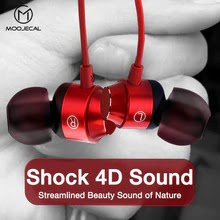

Post a Comment