How to repair and remove Google account Huawei Mate 10 Lite (RNE-L21)
1 - Download and extract firmware > copy the dload folder to SD Card.
2 - Open Dial (or Emergency Call if you are removing FRP)
3 - choose software Upgrade
4 - wait to the phone finish the flashing
5 - now ! you can repair imei and remove FRP
Video
Download
HOW TO REPAIR AND REMOVE GOOGLE ACCOUNT
1 - Download and extract firmware > copy the dload folder to SD Card.
2 - Open Dial (or Emergency Call if you are removing FRP)
3 - choose software Upgrade
4 - wait to the phone finish the flashing
5 - now ! you can repair imei and remove FRP
Video
 style="display:block;">AliExpress.com Product - X96 mini Android 7.1 Smart TV BOX Amlogic S905W Quad Core WiFi 2.4GHz X96mini Set top box 4K HD Set-top Box Media Player
style="display:block;">AliExpress.com Product - X96 mini Android 7.1 Smart TV BOX Amlogic S905W Quad Core WiFi 2.4GHz X96mini Set top box 4K HD Set-top Box Media Player






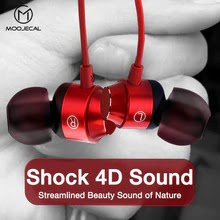

thx broo
ReplyDeletegracias pana
ReplyDeletesirve para el mate rne l03
ReplyDeletegracias man
ReplyDelete